可点击竖立焦点切换幻灯片DIV+CSS+JS特效,自动切换图片幻灯片CSS特效图例代码+下载+在线演示。
自动切换图片幻灯片特效截图:
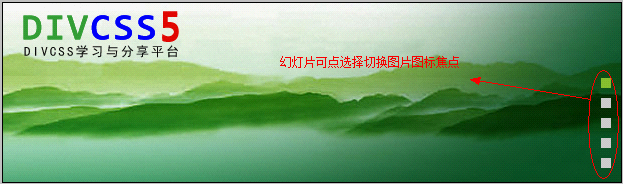
自动切换幻灯片特效截图
此自动切换主要HTML代码:
- <div class="visit_15"><div id="tab-wrap">
- <ul class="list">
- <li>
- <a href=""><img src="1.jpg" width="980" height="179" alt="竖立点幻灯片特效" /></a>
- <div class="bg-right"></div>
- </li>
- <li>
- <a href="http://www.divcss5.com/"><img src="2.jpg" width="980" alt="css学习" height="179" /></a>
- <div class="bg-right"></div>
- </li>
- <li>
- <img src="3.jpg" width="980" height="179" />
- <div class="bg-right"></div>
- </li>
- <li>
- <img src="4.jpg" width="980" height="179" />
- <div class="bg-right"></div>
- </li>
- <li>
- <img src="5.jpg" width="980" height="179" />
- <div class="bg-right"></div>
- </li>
- </ul>
- </div>
- </div>
焦点竖立CSS代码:
- body{ text-align:center}
- *{margin:0;padding:0;list-style:none;}
- .visit_15{width:980px; margin:0 auto;overflow:hidden; clear:both;}
- isit_15 li{width:245px;float:left;}
- #tab-wrap {width:980px;position:relative;overflow:hidden;}
- #tab-wrap .list {position:relative;height:179px;}
- #tab-wrap .list li {position:absolute;top:0;left:0;width:100%;height:180px;}
- #tab-wrap .list li img {margin:0 auto;width:980px;}
- #tab-wrap .list li .bg-right {position:absolute;top:0;right:0;width:50%;height:179px;z-index:-1;}
- #tab-wrap .count {position:absolute;left:50%;width:10px;height:125px;top:75px;margin-left:470px;z-index:300;}
- #tab-wrap .count li {float:left;width:10px;height:10px;background:#ccc;margin-bottom:10px;}
- #tab-wrap .count li:hover{cursor:pointer;}
- #tab-wrap .count li.current {background:#85BE2E;}
此幻灯片CSS+JS特效的全部JS代码:
- <script type="text/javascript">
- window.onload=function(){
- var oTab=document.getElementById("tab-wrap");
- var oList=oTab.getElementsByTagName("ul")[0];
- var aLi=oTab.getElementsByTagName("li");
- var aImg=oTab.getElementsByTagName("img");
- var aDiv=oTab.getElementsByTagName("div");
- var sWidth=aImg[0].offsetHeight;
- var iindex=i=0;
- var timer=playTimer=null;
- var bOrder=true;
- var aTmp=[];
- var aLib=[0];
- var aClor=[["#FFFFFF","#FFFFFF"],["#FFFFFF","#FFFFFF"],["#FFFFFF","#FFFFFF"],["#FFFFFF","#FFFFFF"],["#FFFFFF","#FFFFFF"]];
- //DIVCSS5提示:有多少组图片,这里就有多少组,["#FFFFFF","#FFFFFF"]
- for(i=0;i<aLi.length;i++){
- aTmp.push("<li></li>")
- }
- var oCount=document.createElement("ul");
- oCount.className="count";
- oCount.innerHTML=aTmp.join("");
- oTab.appendChild(oCount);
- //
- var aBtn=oTab.getElementsByTagName("ul")[1].getElementsByTagName("li");
- for(i=0;i<aBtn.length;i++){
- aBtn[i].index=i;
- aBtn[i].onclick=function(){
- index=this.index;
- aLib.push(index);
- if(aLib.length>2){aLib.shift()};
- for(i=0;i<aBtn.length;i++){
- aBtn[i].className="";
- aLi[i].style.zIndex=100;
- aLi[i].style.display="none";
- }
- aBtn[index].className="current";
- aLi[index].style.zIndex=200;
- aLi[index].style.top=sWidth+"px";
- aLi[index].style.display="block";
- aLi[aLib[0]].style.display="block";
- aLi[index].style.background=aClor[index][0];
- aDiv[index].style.background=aClor[index][1];
- if(aLib[0]!=aLib[1]){
- showMove(aLi[index])
- }else {
- aLi[index].style.top=0;
- }
- }
- }
- //
- aBtn[index].className="current";
- aLi[index].style.zIndex=200;
- aLi[index].style.background=aClor[index][0];
- aDiv[index].style.background=aClor[index][1];
- autoPlay();
- //
- oTab.onmouseover=function(){
- clearInterval(playTimer);
- }
- oList.onmouseout=function(){
- autoPlay();
- }
- //
- function autoPlay(){
- playTimer=setInterval(function(){
- index==aBtn.length-1 && (bOrder=false);
- index==0 && (bOrder=true);
- bOrder ? index++ : index--;
- //console.log(index);
- aBtn[index].onclick();
- },5000)
- }
- //
- function showMove(obj){
- clearInterval(timer);
- timer=setInterval(function(){
- doMove(obj)
- },30)
- }
- //
- function doMove(obj){
- var iSpeed=obj.offsetTop/10;
- iSpeediSpeed=iSpeed>0 ? Math.ceil(iSpeed) : Math.floor(iSpeed);
- obj.offsetTop<=0 ? clearInterval(timer) : objobj.style.top=obj.offsetTop-iSpeed+"px";
- }
- }
- </script>
大家可直接复制以上代码即可使用。
在线示范:查看案例
在线下载:
如需转载,请注明文章出处和来源网址:http://www.divcss5.com/css-texiao/texiao568.shtml








