CSS3animation-play-state属性
作用:animation-play-state属性规定动画正在运行还是暂停。
语法:
animation-play-state:paused|running;
paused:规定动画已暂停。
running:规定动画正在播放。
说明:您可以在JavaScript中使用该属性,这样就能在播放过程中暂停动画。
注:InternetExplorer9以及更早的版本不支持animation-play-state属性。
CSS3animation-play-state属性的使用示例
<!DOCTYPEhtml>
<html>
<head>
<style>
div
{
width:100px;
height:100px;
background:red;
position:relative;
animation:mymove5s;
animation-play-state:running;
/*SafariandChrome*/
-webkit-animation:mymove5s;
-webkit-animation-play-state:running;
}
div:hover{
animation-play-state:paused;
-webkit-animation-play-state:paused;
}
@keyframesmymove
{
from{left:0px;}
to{left:200px;}
}
@-webkit-keyframesmymove/*SafariandChrome*/
{
from{left:0px;}
to{left:200px;}
}
</style>
</head>
<body>
<div></div>
</body>
</html>
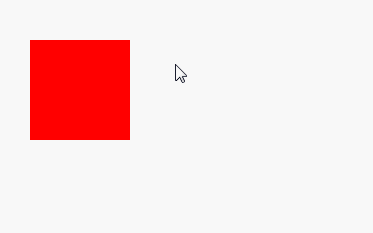
本文转载自中文网
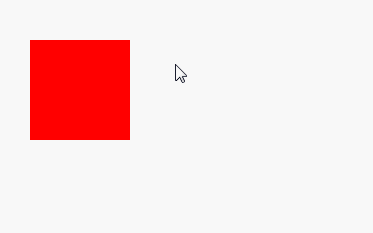
本文转载自中文网
如需转载,请注明文章出处和来源网址:http://www.divcss5.com/css3-style/c56265.shtml








