border-colors语法:
-moz-border-left-colors:颜色值;对于border-colors属性,我们要注意三点:
1.如果border-width为w像素,就表示边框可以几种颜色,但是前提每种颜色都是颜色限制唯一的宽度。
2.因为border-colors并不能所有的浏览器都是使用,因此我们在代码前面加一个-moz-。
3.我们不能同时设置四条边颜色,但是我们可以分为四段颜色为四条边的设置。
实例:
|
1 2 3 4 5 6 7 8 9 10 11 12 13 14 15 16 17 18 19 20 21 22 23 24 |
<!DOCTYPE html> <!DOCTYPE html> <html xmlns="http://www.w3.org/1999/xhtml"> <head> <title>CSS3 border-colors属性</title> <style type="text/css"> #div1 { width:200px; height:100px; border-width:5px; border-style:solid; -moz-border-top-colors:red orange yellow green cyan blue purple; -moz-border-right-colors: red orange yellow green cyan blue purple; -moz-border-bottom-colors: red orange yellow green cyan blue purple; -moz-border-left-colors: red orange yellow green cyan blue purple; } </style> </head> <body> <div id="div1"> </div> </body> </html> |
具体代码效果:
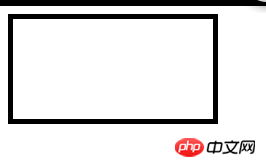
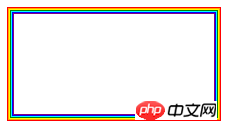
分析:在以上可以看到border-width:5px;说明使用了5中颜色,那么边框的设置我们就可以使用五种颜色。
如需转载,请注明文章出处和来源网址:http://www.divcss5.com/css3-style/c57365.shtml








